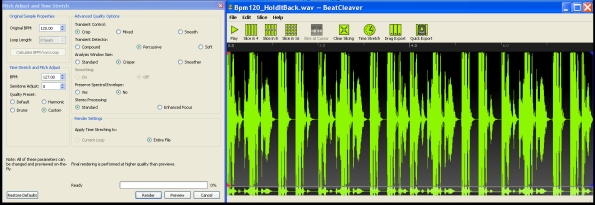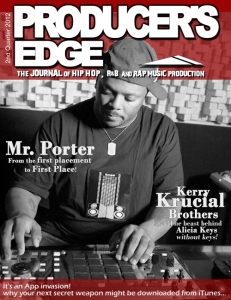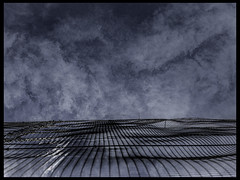Archive
Sequence: Hip Hop Beat Creator
Product Highlight:
Sequence: Hip Hop Beat Creator

Kontakt Player 5
Kontakt 5
Plug-in
$ 99.95
Big Fish Audio presents: Sequence Beat Production Plug-in
The Soft ware Soft sampler Soft sequencer is Hard to beat at this price.
Big Fish Audio, the top dogs in sample libraries have been known to drop soft-sampler instrument products from time to time. Their newest heavyweight is an NI Kontakt player-powered sequencer called….Sequencer.
“Sequence is another ‘secret weapon’ that adds a sonic palette to your arsenal and brings any producer’s sound into a contemporary context.”
Getting up to speed consists of two download packages. The Installer (~1.1 GB zip) and the Library (~766 MB zip). We updated to the most recent version of Kontakt.
and then registered the library. New to me was Native Access, the preferred method of managing your Native Instrument products. I was very comfortable with their Service Center and interestingly enough, you’ll still need to keep the S.C. handy for legacy products.
https://www.native-instruments.com/en/specials/native-access/

Since the time of the super-producer passed, more has been required of the beatsmith. No longer is the signature sound of a producer the ultimate determining factor of a rapper’s trajectory. Versatility is now key as the digital musician needs more sounds and styles at his fingertips. You are tasked with creating, cloning, crafting and commanding a kaleidoscope of compositions. Let’s face it. Sequence is another ‘secret weapon’ that adds a sonic palette to your arsenal and brings any producer’s sound into a contemporary context. In an average set of hands, you will have all the tools available to nail the most popular styles in today’s commercial spectrum. In the hands of a creative talent, Big Fish Audio’s Sequence is poised to usher in a new tool to facilitate the translation of your imagination into a…
Enough with the flowery talk.

The pros are the interface and stability provided by the Native instruments Kontakt host and the sound design and sculpting potential of Sequence’s sonic engine. The con is the closed system that makes sample/sound import impossible. The promise is more and extended life from future expansion libraries. The plus is the price ($99.00 USD) and ease of use. The negative is ‘if you can’t beat them, join them’. The sonic imprint has taken a few turns in recent years and any producer who hopes to remain relevant needs tools like these. You can’t always remix your ear, but you can add new tools to your studio for additional sonic variety. This is one of those purchases. Enjoy.
Wished for in updates…
1) Session files and modern song starters
2) live recording and
http://www.bigfishaudio.com/Sequence.html
-Griffin Avid
IsoBuster: Powerful Data Recovery Software Return of the ASR-10 Part II
IsoBuster: Powerful Data Recovery Software
Return of the ASR-10 Part II
The tool for recovering and retrieving the difficult grabs.
–words by Drew Spence
After replacing the floppy drive with an SD card reader, I needed a way to create the images of my floppy disk library so that they could be archived and later transferred to the SD disk- mounted in the ASR-10. The problem is, Ensoniq uses a unique file system that a standard PC floppy drive can’t read. The ‘image’ is a complete and exact copy of the floppy disk stored as a regular file on your PC that can be moved around and manipulated like any other type of data. The ASR-10 will see this image and treat it like an actual floppy disk.
OmniFlop [that doesn’t flop like Reggie Miller]
We need to get Windows to see the floppy drive in an Ensoniq sort of way and so we replace the Windows drivers with the OmniFlop drivers.
[http://www.shlock.co.uk/Utils/OmniFlop/OmniFlop64.htm]
[Griffin’s note: make sure you grab the right drivers for your system. 32 or 64bit]
We had to put in a little extra work to circumvent the Windows 7 driver system, but that process went off without a hitch. You can find out the Whys and Hows on that same Omniflop website under Overview. With the new drivers working, I basically have an ASR-10 floppy drive on my PC.
Enter the Iso
For a very reasonable $39.95 USD, you get a robust and feature laden software recovery tool. It can pull from CD/DVD, Hard Drives, USB Flash drives, Zip drives and on and on. Mind you, I had tried just about every free solution out there, including some recommended by the hardware manufacturers themselves, but none worked. I mostly got two errors No floppy in the device or continuous prompts for formatting. Not good. I spent hours trawling through forums and always saw damaged hardware as the suggested problem. I know my floppy drive worked fine on the PC and I know my floppies had projects on them.
On one site, IsoBuster was suggested as an end all-be all solution and I realized I never thought about using recovery software to get my images made from the ASR-10 floppies. IsoBuster saw my disks and made images easily. The newest update, which is 3.3 reads the ASR-10 formatted Disks and creates an image that is 1,600 KB. That means everything is there and the job is done. They have full instructions on their site and have tech support should you need any help with their products. Now that I have this tool, I’m digging through all my old CDs and DVD+Rs that wouldn’t mount and getting back my lost files. Life is good. http://www.isobuster.com/isobuster.php Demo version is available.
Software Review BEATCLEAVER by Oscillicious
BEATCLEAVER by Oscillicious
Software Review BEATCLEAVER by Oscillicious
Mac OS X and Windows PC, Words by Drew Spence
"Warp and repitch your samples with a new state-of-the-art time stretching engine. Four presets for stretching different source material like drum beats ensures your transposed and time-stretched samples keep their character. Better yet, BeatCleaver preserves transients so your drums remain punchy and crisp."
I remember the early days of beatmaking when your music didn’t have an exact tempo, well it did but it was determined by the ‘proper sounding pitch’ of the main sample. Whatever speed made it loop right was the setting for everything else around it. With the amount of remixes and exacting sub-genres to land in, controlling tempo is more important now than ever before. Beatcleaver by Oscillicious promises to give us BPM freedom while preserving quality and punch.
The standalone software (No VST) presents an open window with several slicing options at the top. I chose file Open Audio and was taken to an included library of 13 drum loops ready for editing. They are sponsored by MPC-Samples.com and have an authentic mid 90s bend. I jumped straight to my own library and started working on a 120 bpm loop. I was able to shoot it up to 127 with no problem. Next was dropping it down to 100 bpms in order to convert this loop into a hip hop drum kit. Once again, we had no problems. So far, so good.
My next task was bringing in a raw sample, running at an unknown speed and adjusting the starting and ending points. Easy enough. I was able to add slice points while the sample was playing by hitting the shortcut S. After, I adjusted my new slice points manually with a simple click and drag. The highlight of Beatcleaver is the amount of control and quality-preserving options you have for time stretching. In most cases, the preset settings will get the job done -once you’ve set ‘cleaver for drums (percussive) or music (harmonic). You can even select a smaller area to work on (getting it perfect) and then apply that edit to the entire sample. And finally, there are fade settings for the beginning and end of slices to eliminate any pops and clicks.
Chopping as a Way of Life
Aside from the straight studio tool meant to change and adjust the tempo of samples and loops, there is another use for chopping up music for in-studio or live production. You cannot miss the header that says Slice in 4, 8 and 16. Perfect for those of us who want to chop longer sections of music into parts and then retrigger those parts in a new order. Whenever you hear a drum machine or beat tool discussed, the invariable question of “how does it chop samples?” always surfaces.
Quite well is the answer. You can dial in slices by bars or beats and cleave all the way to 64 slices or gross quarter-of-a-bar. This is also a simple choice for live producers or DJs who want to chop their songs into smaller sections for live triggering. Seeing how the iPad is so cumbersome with import and export options, it makes sense to prepare the material on your main platform and transfer the finished bits after.
I have used Propellerhead Recycle to chop music into pieces and then drag and drop the slices into Native Instruments’ Battery to emulate a common MPC workflow. Now, with every DAW having some kind of sample container that combination is a very expensive solution to simply prepare chops of audio. Obviously those two products do a lot more, but for quick and easy chops or, um cleaves, Beatcleaver is going to be a winner at only $29.
MIDI Ins is in
You can use MIDI input to control the triggering and choose the base note. This option increases the usefulness and allows you to demo your chops and arrangements before final export. I have spoken to one of the designers and Beatcleaver has a few surprises coming. The only one I am cleared to tell you about now- is the coming ability to manipulate individual slices and add effects. Yes! There are a ton of other updates and added features coming so even if you don’t plan on buying Beatcleaver today, it makes sense to follow their blog and stay on top of this gem. http://oscillicious.com/blog/ (twitter @oscillicious)
Aside from my fantasies involving features including the kitchen sink, it would be nice to see a preview option so one can audition loops and samples before import and an automatic slice tool, based on some kind of detection sensitivity control.
Beatcleaver supports the formats AIFF, Flac, M4A, MP3 and WAVE and exports to WAVE and AIFF. 16, 24 and 32-bits at 44.1 KHz. Beatcleaver retails for only $29 and is an instant download and also has a free trial version available. More info http://www.oscillicious.com/beatcleaver/
Oscillicious also has a groove station called Jam Deck, a synthesizer called Sodasynth and a modular-samples-based instrument called Analog Extracts that is also a VST. Check them out http://www.oscillicious.com/